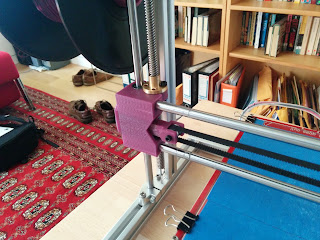Debating the properties of filaments seems to be a popular occupation amongst 3D printing enthusiasts. I've recently tried out a few different ones, and here are some ill informed and entirely anecdotal observations. Plus the drama of a printer with a blocked nozzle.
I'm using a Folger 2020 with the MK7 extruder as shipped. I've found it to work adequately, apart from having some problems with oozing. You often see a little filament coming from the nozzle before and after printing, and the prints sometimes have spider's webs (very fine strands of filament, that is), particularly where there are travel moves.
The Folger Sample
Folger supply a small amount of PLA to get you started. I don't have much to say about it, except that it worked OK. At the stage I was using it, I didn't know much about choosing slicer settings and providing a good print surface. They recommend 219C, which is much too hot. 185C or 190C onto a bed at 60C with blue tape works better. This, and the Quantum and justpla filaments mentioned later all have a shiny finish.
JET PLA
Most of the printing I have done was with a 1 kg reel of
JET PLA from Amazon. The color is a little different from the one shown on the Amazon web site. The raw filament has a dull finish and feels very dry to the touch, and this carries over to the printed objects. I did most of my prints at 185C onto blue tape at 60C. Printing the first layer hotter, as some people recommend, didn't work well - the differential cooling tended to make corner lift on larger objects.
I usually wipe the blue tape with alcohol and it then sticks firmly at 0.3mm and 0.2mm layers, mostly OK at 0.1mm, and it's luck of the draw at 0.05mm. The filament has worked very well for me, and I haven't seen any evidence of uneven thickness, air bubbles etc. I read somewhere that 1kg is about 300m, which sounds roughly right. It would be better if filament was sold by length, as that's what you see in Repetier after running Slic3r. The very end of the reel was not very usable, as it had been tightly wound and wouldn't unspool. Removing it from the reel allowed me to get down to last metre or two. I would definitely use this one again, if it continues to be sold; comments on Amazon suggest it may not be.
ColorFabb PLA/PHA
PHA is a polymer similar to PLA. The PLA/PHA blend, made by
ColorFabb, is advertised as having similar temperature and ecological characteristics to PLA, with flexibility similar to ABS. It had some mixed reviews when it first came out, mainly about the consistency of the diameter.
You can buy a sample from
PrintedSolid. The pack I got had three colours: a vivid red, sky blue and translucent green. I've only used the red so far, and it looks really nice. I found it worked withe the same temperatures as PLA (185/60). ColorFabb advise a bit more than this. It oozes slightly more than the JET PLA.
It's hard to tell how much difference there is in the mechanical properties. I printed a thin wall cube (just the side, no top and bottom), and compared it to PLA by pressing on opposite corners. It feels like it takes slightly less force, though this is a subjective judgement. Flat surfaces of it maybe have a slightly softer feel than PLA.
I like this filament. It is more expensive than plain PLA: the JET was about $20 for 1kg, and PLA/PHA is $39 for 0.75kg, so it's about twice a much. I'll probably use it again.
Gizmodorks PETG
PETG, which is not the same as PET, is said to be more flexible than PLA, again more like ABS. There are a few different makes of it, and they may have some different temperature characteristics.
Gizmodorks make and sell it and you can get a sample from them. They recommend 215-235C. I started at a lower temperature, around 195, as it was already oozing from the nozzle. This proved to be a mistake. Part way through a long print, I was admiring how delicate it was - you could hardly tell anything was coming out of the nozzle. Well, that was because nothing was coming out of the nozzle. It was totally clogged. Heating it up and trying to force more through did not work. Eventually I cut the filament off, removed the front end from the extruder mechanism, heated it to 230C, and pushed the remaining filament through with a welding tip cleaner. This forced most of the filament out of the nozzle and the rest of the clog stuck to the cleaner. I was worried about damaging the nozzle or its liner, but I think I got away with it.
It was hard getting the first layer to stick, and I only managed first layers down to 0.2mm. Subsequent layers at 0.1mm were OK. Raising the temperature to 225C or 230C helped, with the bed at 75C or 80C. Maybe a higher bed temperature would also work. I just can't get the bed temperature over 80C without waiting a long time. The filament is very oozy and gives a lot of spider's webs and similar junk. I printed some gears and needed to spend some time cleaning them up spurs from them before they would work.
On the same thin walled cube test as above, it is even more flexible than PLA/PHA. I don't think I would use PETG much, at least with my current hot end.
Folger ABS
When I originally ordered my printer, I got a roll of ABS from Folger at the same time. I haven't wanted to use it because of the smell and fumes. It's not that they are very bad, just that I prefer (and my wife strongly prefers) not to have them in the house. I printed a few very small objects, at around 240C/80C. I am using blue tape. This isn't a good foundation for ABS, and it limited me to 0.3mm layers if I wanted them to stick. The smell is OK, though for longer prints it might not be so good. One the flexibility test with a thin wall cube, it's less flexible than PETG, and about the same as PLA/PHA, with the same disclaimer as before about subjectivity. There was a lot of nozzle oozing between prints. I have no plans to try it further - this was a proof of concept run to see what it was like.
Quantum 3D PLA
Quantum sell what they assert is high quality, low cost filament. You can get a sample from them for the cost of shipping. I got some warm yellow PLA. It has a nice feel to it, and prints well at my usual 185/60C. Seems good, nothing else to say about it.
justpla PLA
Finally, I bought a 1kg roll of PLA from justpla, via
Amazon. At the time it was on a very cheap deal ($10) which seems to have ended. Perhaps it was clearance. I got yellow, a slightly translucent lemon yellow. Again, this seems to be printing fine. It's interesting that the Quantum site has an analysis of how consistent the size of filament from various sources is, and they rate justpla very poorly. I took a few measurements, and they have all been very close to 1.75mm diameter so maybe justpla have improved. A posting on the
forum suggests this might be what Folger sells and notes some problems. So far, it's been OK for me.
(Later edit: after using justpla for a while, there's a good thing and a bad thing. The good thing is that it sticks really well to the heated bed. The bad thing is that it tangles easily and I often need to help it unspool.)
To finish off, here's a gallery of some of the things I printed during these experiments. The yellow boxes are model
Google Search Appliances.